

Many years ago, I attended a Windows XP launch event. The Microsoft presenter had the perfect line to describe how MS views this:
“Why should you upgrade to Windows XP? Because we’re going to stop supporting Windows 98!”
This was said completely unironically and with the expectation that people would just do what MS wanted them to do. That attitude hasn’t changed in the years since. Win 10 is going to be left behind. You will either upgrade or be vulnerable. Also, MS doesn’t care about the home users, they care about the businesses and the money to be had. And businesses will upgrade. They will invariably wait to the last minute and then scramble to get it done. But, whether because they actually give a shit about security or they have to comply with security frameworks (SOX, HIPAA, etc.), they will upgrade. Sure, they will insist on GPOs to disable 90% of the Ads and tracking shit, but they will upgrade.
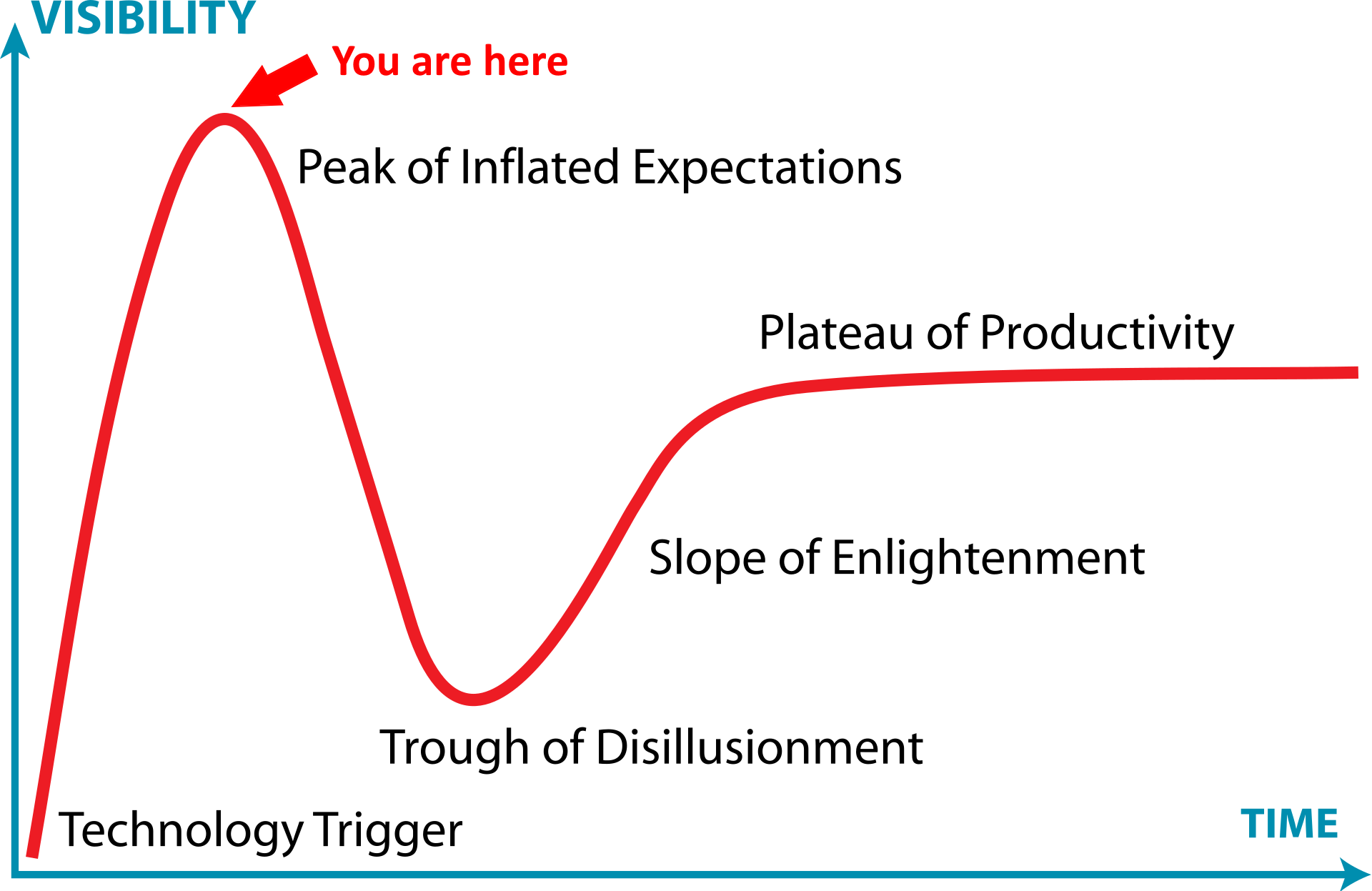

Ya, in fairness to MS, Windows XP was a good release (post SP1, like most “good” MS releases). But, the fact is that MS is going to push the latest version, regardless of how ready it is for use. MS was hot for folks to switch to Windows ME. And holy fuck was that a terrible OS. MS also did everything short of bribery to get folks to switch to Vista (anyone remember Windows Mojave?). The “upgrade, or else” mantra has always been their way. Not that I blame them too much, it does need to happen. It just sucks when the reason for the new OS is more intrusive ads and user tracking.