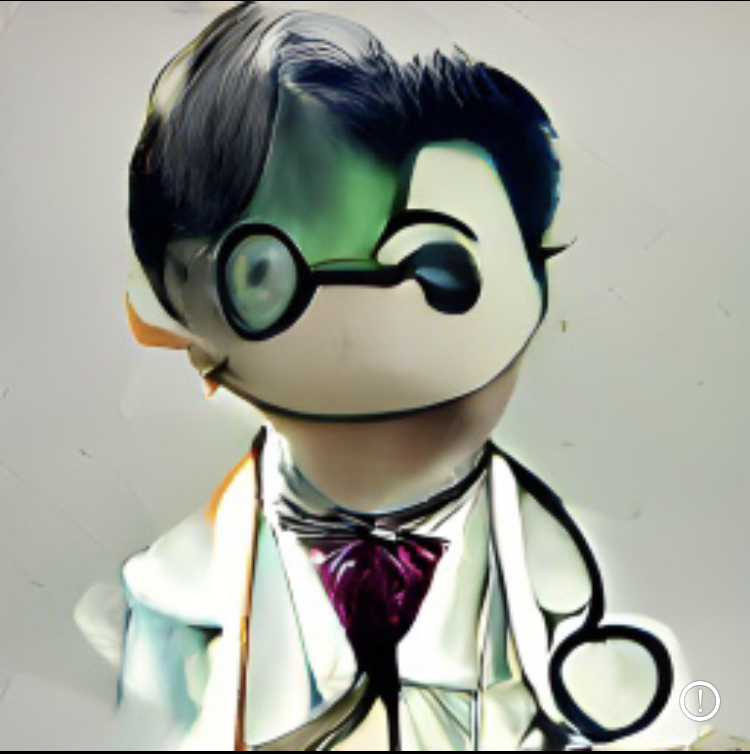I recently started using Kodi for my linux distro collection, but some videos look terrible in comparison to when played in VLC. See attached picture with screengrabs from VLC and Kodi of the same frame in an MKV 1080p h.265 file. What could be the issue? I didn’t change any video settings in either
I am pretty sure many would disagree, but Kodi is complete trash. The whole software is a one massive utter slow bug.
Anything else is better. Jellefin, Plex, VLC, but NOT kodi.
EDIT: Honestly expected downvotes. Looks like I am not the only one who found Kodi basically unusable on any platform.
+1 Jellyfin
+6 Jellyfin
+1 jellyfin
The only trouble I found is playing something with opus voice track doesn’t work in the app, and some browsers. Otherwise it’s great
This may be more your phone or the video file not being handled correctly.
Have you tried another end device/encoding it in another container zo test it?
Because as far as I am aware I havent had any issues with opus tracks.doesn’t work in the app
Which app? Jellyfin has many client apps for many different platforms, some with more features than others.
I just wish the Flatpak had a more keyboard/controller friendly UI. Seeking around the current video using KB/controller is fine, but navigating the UI to pick what to watch pretty much requires a mouse.
EDIT: Just change the display mode! Settings > Display > Display mode > TV
Don’t get the hate for kodi, nor the massive boner that the selfhosted communities here and on reddit have for plex. And how can you compare vlc it’s a fifteenth kind of software.
Anyway i won’t even downvote, im curious what’s the problem with kodi? some of us have been using it for probably 15 years, i have hit a million bugs over the years but never noticed it was unusable? Always used it on some sort of Linux.
Well, if you ask me whether it’s working? Or can it be used? Yes! It does work and can be used.
But it’s like using 2010 smartphone in 2023. It does work, but personally I have zero joy using it.
Kodi is slow, laggy software. Default interface looks ugly. Especially animations - they are laggy and super ugly. Whole interface lags when navigating. As a cherry on top - settings are super non-intuitive and very hard to use. Last few times I used - addons are tend to fail to install or fail to work without bugs, app itself crashed few times (on both Android and Linux). Generally what is the most significant issue with it is it’s utter slow performance and UI/UX (ugly/laggy animations, annoying non-synced menu sounds, annoying interface which is very hard to navigate and use).
For example, Jellyfin client is like day & night difference. Settings are easy to use, interface is neat, not laggy and so on.
It’s interesting but I’ve not had any performance issues running Kodi on anything from a fire tv to a Chromecast to windows to Linux (Ubuntu). I don’t run a ton of plugins but the ones I do work almost flawlessly most of the time.
I will say that a couple of years ago I moved to using the jf server connected to Kodi and that seems to be the best of every world. I get the Kodi interface (jf didn’t have themes and it is still really unintuitive to me) and I get a single repository for my multiple clients.
All of this is to say that perhaps Kodi isn’t as bad as you think it is just because you had some issues with your install.
I use Kodi for the Google drive add on to stream and nothing else. So I keep it as bare bones as possible.
I also don’t get why Plex is being upvoted at all on lemmy because usually anyzhing not remotely (F)OSS is immediately shut down and replaced with a Foss alternative.
Think about Excel use cases -> Instantly asked to also support Libre/OO Calc.So why is Plex still considered over Jellyfin when the feature parity is almost equal to Plex.
So why is Plex still considered over Jellyfin when the feature parity is almost equal to Plex.
Because it’s not. I say this as somebody who would love to go all in on Jellyfin
What’s missing? I switched to jellyfin over a year ago now and it’s just been better
Jellyfin has:
A dedicated music app?
Music filtering/smart playlists? Sonic analysis?
Good 4k/x265 performance?
Has a third party (or built in) utility that shows me streaming usage per person?
Allows me to limit remote users to streaming from a single IP address at a time?
Let’s me watch something together with another remote user?
Has an app for most any device (like Plex or Emby) that does NOT require sideloading?
Has built in native DVR steaming/recording support?Dedicated music app: Not 1st party. But there are projects like Finamp and Gelli
Music filtering? Not that I am aware of. Just basic functionality
Sonic analysis? No. Sounds like a very specific use case
4k amd/or 265.h performance? You mean transcoding? If yes: Just as much as ffmpeg can utilize your GPU.
Utility to see usage per person? Nope. Basic usage stats though
Limit remote user? No. But That can be probably coded if theres enough demand.
Watch Together? Yep. But never had a reason to try it so YMMV
Has an app? The 1st party on is on anything that has Android on it (Android mobile and TV)
Native DVR? Yes but I can’t really gauge how good it works.Dedicated music app: Not 1st party. But there are projects like Finamp and Gelli
Ok
Music filtering? Not that I am aware of. Just basic functionality
That’s something people use fairly frequently (generate a music playlist from all albums with “Christmas” in the title)
Sonic analysis? No. Sounds like a very specific use case
It’s not; I’m guessing you don’t know what it is so hand waved it away as something people don’t use.
4k amd/or 265.h performance? You mean transcoding? If yes: Just as much as ffmpeg can utilize your GPU.
Nope; how is the 4k and x265 playback experience.
Utility to see usage per person? Nope. Basic usage stats though
That’s not great.
Limit remote user? No. But That can be probably coded if theres enough demand.
I have that with a 3rd party utility with Plex.
Watch Together? Yep. But never had a reason to try it so YMMV
Great
Has an app? The 1st party on is on anything that has Android on it (Android mobile and TV)
What about Samsung TVs? Roku? AppleTV? Firestick? TIZEN?
Native DVR? Yes but I can’t really gauge how good it works.
Jellyfin does have watch party support now, though it’s currently in beta
Streaming usage per person is available via one of the stats plugins, but it is admittedly crude and missing some info (such as bandwidth used).
I’m using the android app without issues, which didn’t require side loading, but my experience with other platforms is zero.
Jellyfin is great but it’s nowhere near feature parity with plex. I run them side by side. Jellyfin for my personal local playback and plex for everything else.
I’ll switch over eventually but for now, for someone with over 110tb of content and over a dozen remote streaming clients there is nothing better than plex.
It’s been trash previously, but became fully usable in the past 2 years or so. Still has a lot of playback issues, but works in most cases.
It’s because despite all of its issues it still mostly just works and is very good.
I think it’s because Jellyfin still needs some polish.
It’s getting better every day, though. I run both in parallel and usually use Jellyfin, but my family uses Plex for now.
Try Emby. It’s a more polished Jellyfin although it’s not FOSS I find it much better than Plex
If I’m understanding correctly, Emby has been hostile to FOSS (alleged GPL violations, etc.) and Jellyfin forked from it. Due to that, I’m not planning to use Emby.
Having said that, I’m always interested in hearing about projects in this space. What things do you like about Emby?
Honestly it just works and works well. I had all sorts of issues with Plex with subtitles not working and weird transcoding issues where red blocks would randomly appear. Also I found Plex kinda ugly tbh. I tried Jellyfin and it seemed a bit ‘hacky’ but this was a few years ago so maybe it’s improved but I currently have no reason to try it again. If you’re using Plex/Jellyfin/Emby you are most likely pirating media so worrying about GPL violations is probably not top of the list.
selfhosted communities here and on reddit have for plex.
Plex pass?
My problem with Kodi is even if I start at the top of a list of streams and just pick on down until one works they rarely do. The ones that do work are 180p with high contrast korean subtitles every time. I know its not like this for everyone. I have seen someone play a stream on it in good quality with nothing weird. But it seems whenever I specifically use it nothing I want to watch has a good stream.
Kodi doesn’t supply streams and the addons that people make to try and integrate them are pretty much all garbage. Now if you have your own local media library, that’s where kodi can shine…
I have only seen it downloaded on a firestick and people search some sort of online database. I never knew it was more than that. Interesting.
i agree with everything youve said here. people are comparing all these different products with clearly different use cases… some overlap? maybe…
the only thing i dont like about kodi is the fucking name… not sure why that bothers me so much but when they changed the name to kodi, i started playing with emby/jellyfin. of course then i realized they provide different services
well, the name, and their support forums are hot garbage.
I think Kodi was amazing when it was XBMC and the only real option. It seems to be falling behind now though :-( I moved to Jellyfin a couple of years ago.
How is the interface on Jelly compared to kodi on an Android tv?
Like day & night. But for Jellyfin you need to have a server and files stored on server. Jellyfin app is a client for your server, while Kodi is local media…player?
With kodi, real debrid and trakt account, you can go from fresh kodi install to instantly streaming (not hosting) nearly 90% of torrent content available, in about 5 minutes. It’s not hard to do and no need to selfhost and setup the "…rr"s.
Edit: changed 10 minutes to 5 minutes once hsve real-debrid and trskt accounts already setup.
There’s a Kodi Jellyfin plugin, so you can use Kodi as a client for the JF server
I used Kodi and now use Jellyfin as client/server - my media is on a local server. The difference (the way I use it) is that with Kodi the server was just a file server and the client (Kodi) was doing all the work. The Jellyfin server is a media server and the clients are very lightweight. I was pushed to move to Jellyfin when I got a new Sony TV - the built-in Android TV experience was very usable but I couldn’t install Kodi - it ran out of space trying to build the media database. I’m sure there are ways I could have made it work, but I’d heard about Jellyfin and figured I’d try it. I liked it and never went back.
Jellyfin for AndroidTV still cannot play the default audio language and still cannot play the default subtitle language you configure as default in Jellyfin server. Having to select the right audiotrack, enable subs for each and every item you play is very cumbersome. I have been using it regularly for over 2 years. A lot of development has gone in the AndroidTV app but it’s still unstable, often crashing the whole ShieldTV Pro and still has these basic issues with audio and subs. Also, the Play Next design in Jellyfjn AndroidTV is bad, compared to other Jellyfin client apps. Ive created the bug reports and all. But there is no focus in actually improving the app for end users.
Switch to Kodi with the Jellyfin addon used in addon mode and bam, everything-just-works. Also proper audio passthrough and much more stable on AndroidTV. A night without Jellyfin AndroidTV app crashing is a miracle.
To say anything is better simply means you have no clue what you are actually talking about.
As someone who runs CoreELEC on all their HTPCs I cannot agree with this comment.
Is it a bad desktop application? Yes, but Kodi is for HTPCs what VLC is for desktops, it plays everything you throw at it. On dedicated HTPCs it is about the best you can get.
I went from a Windows PC with VLC, to MPC to Plex to Jellyfin and landed on Kodi/CoreELEC in the end.
None of your alternatives provide a interface that is useable in an environment where controlling via remote/phone is important and supporting 4k/HDR/Dolby Vision/audio passthrough and various codecs is a must. Plex comes close but locks you into their environment while Kodi can stream anything (including from Plex and Jellyfin).
i like jellyfin, but I’ve found that the roku jellyfin app throws an error trying to play some of my media. So I’m still using Plex for now
I don’t use jellyfin but I do use Emby with my Roku. The problem seemed to be with .mp4 files. I transcode all my movies to mkv and no problems now.
well I’ll give that a shot. thanks!
I find Kodi decent on my nVidia Shield, where Jellyfin often struggles. Especially when it comes to subtitles.
Strongly dislike the UI though.
I still use Kodi on my AppleTV for videos I’m not self hosting. With the Seren add-on and an Alldebrid account I can just stream videos of the internet in high quality (often BluRay quality)
Yeah it’s slow but it’s the only app that supports debrid streaming that can be installed on an AppleTV and I can’t be bothered to buy an android box or hookup my PC to my TV that sits on the other side of the house.
Your use case is completelly valid. I would probably use Kodi too if no other alternatives exist. :) Currently rocking with Jellyfin.
i use kodi alongside jellyfin, i find them complimentary
that said, kodi chokes on very hq files
Kodi generally chockes in the menu. Default interface is ugly, navigation is ugly, animations are slow af and laggy, settings are non-intuitive and overall stability is trash. Each time I try it - it sucks. Tried recently to setup for my dad - it’s just ridiculously hard to navigate and utterly slow…
yep, its not an easy config. i use it for a specific module im trying to extend, pseudotv.
i want a cable interface created with my massive library (30k+ episodes/2.5k movies) and some IPTV channeling putting all the shows in their original broadcast channels, in original order as well as some meta channels (genre based).
cant do that with jellyfin.
I am not certainly sure if I understand “cable interface” you are referring to, but Jellyfin has IPTV support. Last time I used it was…OK. 1000+ channels, but it was somewhat working. Used with M3U playlist, no idea about other stuff implementations.

Is that kodi?
naw,
 a more recent from the og project source. i dont care for the ‘live’ stuff as much as some…
a more recent from the og project source. i dont care for the ‘live’ stuff as much as some…i just want my content like its 1989
You can piss off a lot of people with that comment over /r/ShieldAndroidTV, and of course /r/Kodi lol.
Anyway, yeah if I want to keep things simple and streaming and the best of all working I go with Stremio on my Shield TV if I feel like data hoarding then I go with Plex.
I’m also tired of Kodi but I constantly come back to it. The one thing that Kodi does better than all the rest is the handling of subtitles. I try to use Jellyfin instead but I constantly have to switch back to Kodi because there are no ways (from within the app) to find and download new subtitles.
You can definitely search and download subtitles using both jellyfin app and webapp. I do this all the times.
But not on the Android TV app.
But thanks anyway, I actually didn’t know that downloading subtitles was supported on other platforms. This should att least allow me to download subtitles via the phone. A bit more cumbersome than having it directly in the app as for Kodi though.
if you are using sonarr and radarr and don’t know about bazarr, check it out. it’s a companion app for searching and downloading subtitles for your media
I don’t have Android TV so I didn’t know that. Since that’s a feature available in every jellyfin app I own (android, osx, windows, Linux, web) I assumed it was available everywhere.
jellyfin app
You can from e.g. the Android app or from the desktop app Jellyfin Media Player, but you can’t from the AndroidTV app or the Roku app, so it really depends.
Oh I didn’t know that! Strange!
I am switching codec between Libvlc and exoplayer. Sometimes one doesn’t work, while the other works. It’s still better to me than Kodi.
How does switching the codec help with downloading subtitles from the web?
Probably I misunderstood your issue. I am using Bazarr for downloading subtitles.
Then you’re using it wrong buddy.
Is using the Android TV app considered “using it wrong”? Because that doesn’t support downloading subtitles.
It looks like it is downsampling the video or streaming after converting to another codec. Some codecs are fine for decoding on the server but the app may not support them so the server converts them. Some files are of higher quality than what the server is configured to deliver so it downsamples to stream it.
Check the configuration and look for anything to do with codecs, hardware decoding, streaming quality, and so on. It may also be on the app, so if you can access a different interface then test that to narrow down the issue.
Kodi will let you switch engines to VLC.
that would be great, but how to do that?
Oh but this solution defeats the purpose of even using Kodi doesn’t it? This isn’t switching engines, but rather forcing Kodi to open files in an external application
Does it? Kodi still runs the interface.
Not useful on AndroidTV since VLC doesn’t use the same post-processing capabilities as it has on the desktop. You are better off playing with post processing in Kodi. But usually devices running AndroidTV simply don’t have the compute power for it.
Yeah, as said in another comment too: That’s very likely VLC’s post-processing. It doesn’t look bad on your Kodi, VLC just enhances it as it plays while Kodi actually just shows you the real quality. 😅
I use Kodi too as part of a whole automation setup (so I can use it like a free Netflix that only adds anything I watch while I only need to add filters once per series) and I have gotten used to it now as it doesn’t bother me anymore, but in the beginning I do remember noticing it more too, thus having to make that hard choice for the ease of automation over post-processing. 😅
Kodi is worth it on my Android box, though, as VLC’s magic doesn’t seem to be so effective on Android(TV)… 😜
I LOVE Archer! It’s one of the best TV shows! I have it so this was an easy one to test on my server (playing back locally) and on my TV (playing back via Kodi using Jellyfin addon and playing back via Jellyfin AndroidTV app. Both connect to Jellyfin server). For fun I installed VLC on AndroidTV to compare.
No difference at all. Not on Manjaro Gnome and not on Fedora. Both with Kodi and VLC installed. Also no difference on my ShieldTV Pro (not comparing TV with my monitors). I disabled its own upscaling to compare.
In Kodi, i use the default configuration besides the Jellyfin addon + audio configured for passthrough + default audio and subtitle language forced to English + subs always on.
I think there is some issue on your side?
Because of you I now watched a whole ep again :)
Kodi played through the browser? It’s probably transcoding to H.264, using more bandwidth for lesser quality.
No, it’s a standalone application
Kodi runs a server and a client. Depending on the client it may request a transcode. Looks like it’s just bad software support for h.265 on the client side.
How’s it look with Jellyfin?
tried this and seems Jellyfin is handling it well
The difference you see is probably due to different post processing presets, you could probably tune kodi to look better but in general it was designed originally for very low power devices and never added a lot of enhancement functionality outside of a few plugins for it. Try using the older kodi+dsplayer version for more tweakability or look I to madvr for massive image enhancement capabilities
The only reason I have kodi installed on my main nvidia shield is because it’s the only player ive found that will play back surround and atmos audio files (multichannel Flac and Atmos M4A) without then having to be in video containers. So it works well for my surround hifi rig.
I use plex and jellyfin for video
No one has mentioned Emby. I went from having transcoding issues with Plex and Chrome casts to mostly all direct streaming with Emby.
I use the Android app for controlling and casting to Chrome casts so I don’t have to direct connect a PC.
Might be worth exploring.
Kodi has an default video player which may can’t decode your h265 video well.
You could try to set an external player to get better results.
Be aware, I haven’t tried that, it’s just an Idea.Those… those are exactly the same.
They definitely don’t look the same, but they certainly both look like shit
My response to that:
They are pretty similar. It’s hard to judge because they are different sizes, different boundaries, and different brightness. If VLC is playing a bit dimmer, it makes sense that some artifacts would be less visible.
Perhaps something’s wrong with your display